Sprint Backlog 01
Sprint Mission
- Create basic project infrastructure.
- Handle currencies front to back.
Stories
Active
| Tags | Headline | Time | % | ||
|---|---|---|---|---|---|
| Total time | 80:13 | 100.0 | |||
| Stories | 80:13 | 100.0 | |||
| Active | 80:13 | 100.0 | |||
| agile | Sprint and product backlog refinement | 3:26 | 4.3 | ||
| infra | Create a basic git hub repository | 0:35 | 0.7 | ||
| infra | Setup a discord channel for the project | 0:14 | 0.3 | ||
| infra | Setup vcpkg and cmake | 1:21 | 1.7 | ||
| infra | Setup github actions | 1:21 | 1.7 | ||
| infra | Create and upload a package | 3:28 | 4.3 | ||
| code | Create a basic project structure | 2:10 | 2.7 | ||
| code | Add a Qt hello world | 3:08 | 3.9 | ||
| code | Add a splash screen to applciation | 0:41 | 0.9 | ||
| infra | Add basic site | 0:34 | 0.7 | ||
| code | Add modeling infrastructure | 1:30 | 1.9 | ||
| infra | Fix code syntax highlighting in site | 0:10 | 0.2 | ||
| doc | Merge index with readme | 0:42 | 0.9 | ||
| doc | Add project objective to readme | 2:24 | 3.0 | ||
| code | Add basic logging support | 1:14 | 1.5 | ||
| infra | Add nightly support with memcheck | 3:21 | 4.2 | ||
| code | Clean up toolchains and presets | 1:53 | 2.3 | ||
| doc | Generate Doxygen documentation and add it to site | 0:51 | 1.1 | ||
| doc | Copy domain notes on core concepts | 4:41 | 5.8 | ||
| infra | Valgrind fails to run unit tests | 1:12 | 1.5 | ||
| infra | Initial sanity test generated packages | 0:25 | 0.5 | ||
| code | Add command line options support | 5:45 | 7.2 | ||
| infra | Unit tests show up twice in nightlies | 0:13 | 0.3 | ||
| doc | Add recipes for command line | 0:51 | 1.1 | ||
| agile | Use a bar chart for sprint resourcing cost | 2:57 | 3.7 | ||
| agile | Classify stories by type | 0:34 | 0.7 | ||
| code | Update C++ standard | 0:29 | 0.6 | ||
| infra | Setup laptop for development | 3:47 | 4.7 | ||
| infra | Add database support for currency | 1:19 | 1.6 | ||
| code | Add XML parsing support for currency | 6:32 | 8.1 | ||
| code | Add JSON support for currency | 2:03 | 2.6 | ||
| code | Add basic widgets to display currencies | 1:50 | 2.3 | ||
| infra | Ignore vcpkg warnings | 0:21 | 0.4 | ||
| infra | Add badges from JKQTPlotter | 0:13 | 0.3 | ||
| code | Investigate other Qt Applications with similar UIs | 2:09 | 2.7 | ||
| code | Refactor Qt UI | 10:05 | 12.6 | ||
| code | Use icons from new icon set | 0:29 | 0.6 | ||
| code | Create a containing structure for data | 0:28 | 0.6 | ||
| doc | Convert plantuml diagrams to org-babel | 1:05 | 1.4 | ||
| infra | Setup code quality actions | 0:58 | 1.2 | ||
| infra | Use Qt SQL classes | 2:44 | 3.4 |
COMPLETED Sprint and product backlog refinement agile
Updates to sprint and product backlog.
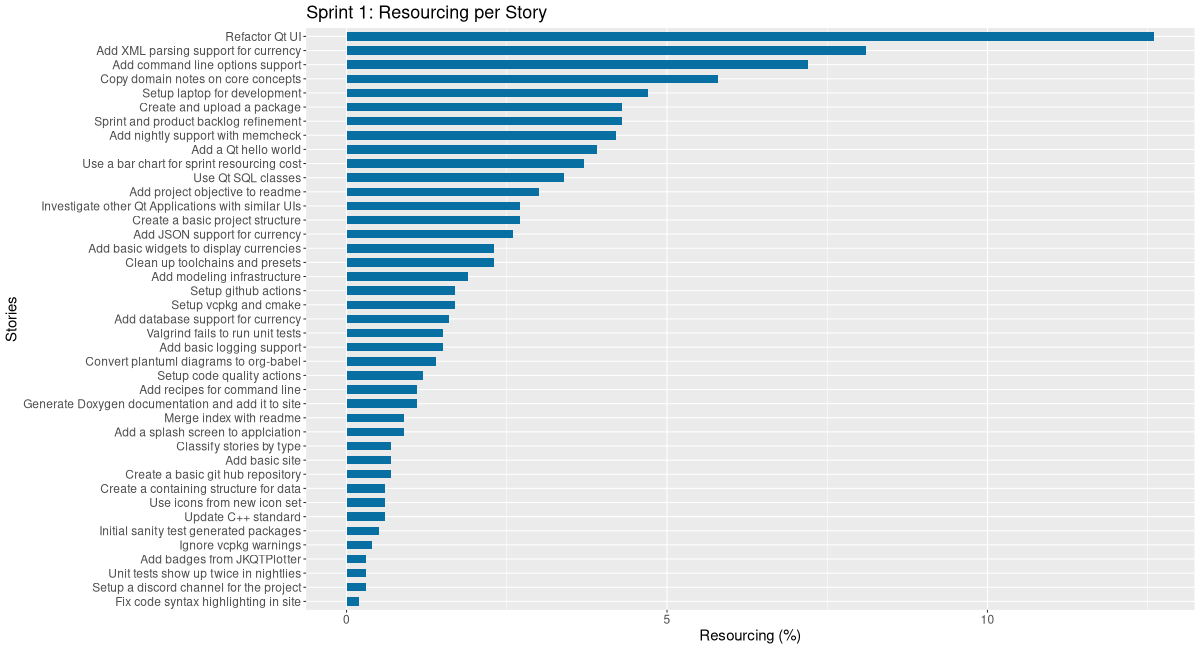
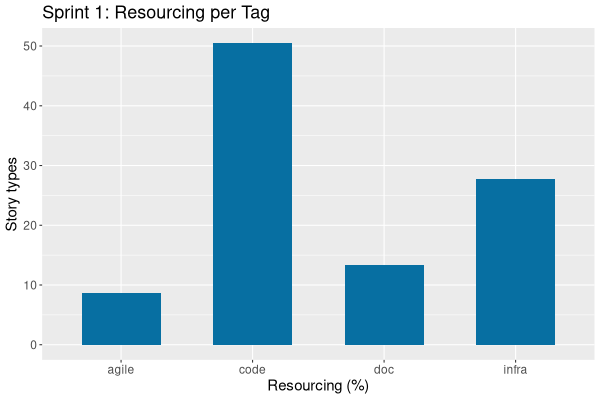
COMPLETED Create a basic git hub repository infra
- add a new organisation and repo.
- add a simple project with vcpkg support.
Result:
- Git repository: https://github.com/OreStudio/OreStudio/
COMPLETED Setup a discord channel for the project infra
Created VisualOre and setup emacs to connect to it.
Result:
- Discord channel: https://discord.gg/gcrYsjW3pd
Commands:
account add discord <email> <password>
Links:
COMPLETED Setup vcpkg and cmake infra
Setup a basic build with vcpkg.
Result:
- vcpkg in git repository: https://github.com/OreStudio/OreStudio/
COMPLETED Setup github actions infra
Get a basic green build in github, showing up in CDash.
Result:
- Workflow definitions: https://github.com/OreStudio/OreStudio/tree/main/.github/workflows
- Pipelines: https://github.com/OreStudio/OreStudio/actions
COMPLETED Create and upload a package infra
We should create a basic package, and upload it to github.
Result:
- Packages available in action: https://github.com/OreStudio/OreStudio/actions/runs/9830998231
COMPLETED Create a basic project structure code
We need to decide on the basic architecture for the project. As this is a side-project, mainly for learning about ORE, it is going to be very simple: one or more fat clients connecting to a postgres database. We don't mind having business logic in the database; the most important thing is for it to be really quick to add new features with the least amount of layers and duplication.
Result:
- Structure in github: https://github.com/OreStudio/OreStudio/
COMPLETED Add a Qt hello world code
Create a trivial application in Qt that exercises the pipelines.
Result:
COMPLETED Add a splash screen to applciation code
It would be nice to have a simple splash screen with the project logo.
Example:
#include "mainwindow.h" #include <QApplication> #include <QSplashScreen> #include <QTimer> int main(int argc, char *argv[]) { QApplication a(argc, argv); QSplashScreen *splash = new QSplashScreen; splash->setPixmap(QPixmap("C:/Users/9589693153/Desktop/Vids/pk.png")); splash->show(); MainWindow w; QTimer::singleShot(5000, splash, SLOT(close())); QTimer::singleShot(5000, &w, SLOT(show())); // w.show(); return a.exec(); }
Source: QT C++ GUI Tutorial - How to display a Splash Screen in Qt
Result:
- Code: QT main.cpp
COMPLETED Add basic site infra
COMPLETED Add modeling infrastructure code
We need to be able to draw some simple PlantUML diagrams to describe the code as we go along. They should be linked to the documentation.
Result:
COMPLETED Exclude vcpkg directories from coverage infra
At present coverage is very low because its picking up some files from vcpkg install. We need to ignore those.
Result:
COMPLETED Fix code syntax highlighting in site infra
For some reason we are not getting syntax highlighting in the website.
Result:
- The issue was with the markers on source code blocks.
COMPLETED Merge index with readme doc
Its a bit annoying to have both a readme and an index file, since they are
both just landing pages. Look into merging them.
Result:
COMPLETED Add project objective to readme doc
Explain the objective of the project and the approach.
Result:
- readme.org: section "Project Overview".
COMPLETED Add basic logging support code
COMPLETED Add nightly support with memcheck infra
We need to check for memory issues with nightlies.
Notes:
- error with valgrind appears to be related to DWARF version: #56550: Clang Generates DWARF Info That Valgrind Can't Read. Change it to v4.
Result:
COMPLETED Clean up toolchains and presets code
We are using CMake in a legacy way when defining warnings, etc. We need to move towards the modern approach, by defining toolchain files and using presets correctly.
Result:
- presets file, with workflow.
COMPLETED Generate Doxygen documentation and add it to site doc
COMPLETED Copy domain notes on core concepts doc
Move assorted notes we have in the domain over to the documentation folder.
Notes:
- Fix issues with publishing by ignoring emacs package directories and vcpkg.
- add basic support for bibliography as per progen setup (manual bib file).
Result:
COMPLETED Valgrind fails to run unit tests infra
At present we get the following failure:
### unhandled dwarf2 abbrev form code 0x25 ### unhandled dwarf2 abbrev form code 0x25 ### unhandled dwarf2 abbrev form code 0x25 ### unhandled dwarf2 abbrev form code 0x23 ==6610== Valgrind: debuginfo reader: ensure_valid failed: ==6610== Valgrind: during call to ML_(img_get) ==6610== Valgrind: request for range [1940368405, +4) exceeds ==6610== Valgrind: valid image size of 7099560 for image: ==6610== Valgrind: "/home/runner/work/OreStudio/OreStudio/build/output/linux-clang-debug/projects/ores.ore.test/ores.ore.test" ==6610== ==6610== Valgrind: debuginfo reader: Possibly corrupted debuginfo file. ==6610== Valgrind: I can't recover. Giving up. Sorry. ==6610==
This normally means we are generating DWARF5:
We still get the error with DWARF2 v4. Try v3. The problem is with valgrind:
We need to upgrade to latest valgrind. Try moving to latest ubuntu LTS which has valgrind 3.22.
Updating to Ubunbtu 22.04 and valgrind 3.22 resolved the issue.
Result:
- Nightly build is now green.
- commit.
COMPLETED Initial sanity test generated packages infra
We need to do a simple check of the packages just to make sure they install and run.
Result
Linux package looks correct:
# dpkg -i orestudio_0.0.1_amd64.deb
Selecting previously unselected package orestudio.
(Reading database ... 872299 files and directories currently installed.)
Preparing to unpack orestudio_0.0.1_amd64.deb ...
Unpacking orestudio (0.0.1) ...
Setting up orestudio (0.0.1) ...
# ores.console --help
ORE Studio is a User Interface for Open Source Risk Engine (ORE).Console provides a CLI based version of the interface.
ORE Studio is created by the ORE Studio project.
ores.console uses a command-based interface: <command> <options>.
See below for a list of valid commands.
Global options:
General:
-h [ --help ] Display usage and exit.
-v [ --version ] Output version information and exit.
Logging:
-e [ --log-enabled ] Generate a log file.
-l [ --log-level ] arg What level to use for logging. Valid values: trace,
debug, info, warn, error. Defaults to info.
--log-to-console Output logging to the console, as well as to file.
--log-directory arg Where to place the log files.
Commands:
data Operates directly on data.
For command specific options, type <command> --help.
# ores.console --version
OreStudio v0.0.1
Copyright (C) 2024 Marco Craveiro.
License GPLv3: GNU GPL version 3 or later <http://gnu.org/licenses/gpl.html>.
This is free software: you are free to change and redistribute it.
There is NO WARRANTY, to the extent permitted by law.
Build: Provider = 'github' Number = '73' Commit = 'a6ca706350b5063fe65b39484350f25bc6bfb806' Timestamp = '2024/07/05 23:59:06'
IMPORTANT: build details are NOT for security purposes.
# apt-get remove orestudio
GUI starts as expected.
Windows package looks very small:
$ ls -lh *msi -rw-r--r-- 1 marco marco 448K Jul 6 00:01 OreStudio-0.0.1-win64.msi
Its also not installing under wine at present:
$ wine OreStudio-0.0.1-win64.msi 0024:err:module:import_dll Library zlib1.dll (which is needed by L"C:\\windows\\syswow64\\user32.dll") not found 0024:err:module:import_dll Library user32.dll (which is needed by L"C:\\windows\\syswow64\\gdi32.dll") not found 0024:err:module:import_dll Library gdi32.dll (which is needed by L"C:\\windows\\syswow64\\shell32.dll") not found 0024:err:module:import_dll Library zlib1.dll (which is needed by L"C:\\windows\\syswow64\\user32.dll") not found 0024:err:module:import_dll Library user32.dll (which is needed by L"C:\\windows\\syswow64\\gdi32.dll") not found 0024:err:module:import_dll Library gdi32.dll (which is needed by L"C:\\windows\\syswow64\\shlwapi.dll") not found 0024:err:module:import_dll Library zlib1.dll (which is needed by L"C:\\windows\\syswow64\\user32.dll") not found 0024:err:module:import_dll Library user32.dll (which is needed by L"C:\\windows\\syswow64\\shlwapi.dll") not found 0024:err:module:import_dll Library shlwapi.dll (which is needed by L"C:\\windows\\syswow64\\shell32.dll") not found 0024:err:module:import_dll Library zlib1.dll (which is needed by L"C:\\windows\\syswow64\\user32.dll") not found 0024:err:module:import_dll Library user32.dll (which is needed by L"C:\\windows\\syswow64\\shell32.dll") not found 0024:err:module:import_dll Library shell32.dll (which is needed by L"C:\\windows\\syswow64\\start.exe") not found 0024:err:module:import_dll Library zlib1.dll (which is needed by L"C:\\windows\\syswow64\\user32.dll") not found 0024:err:module:import_dll Library user32.dll (which is needed by L"C:\\windows\\syswow64\\start.exe") not found 0024:err:module:loader_init Importing dlls for L"C:\\windows\\syswow64\\start.exe" failed, status c0000135
This needs to be tested on a real windows box.
OSX package is not being uploaded:
Warning: No files were found with the provided path: ./build/output/macos-clang-release/packages/ORES-0.0.1-Darwin-x86_64.dmg. No artifacts will be uploaded.
This is because the filename is incorrect:
CPack: - package: /Users/runner/work/OreStudio/OreStudio/build/output/macos-clang-release/packages/OreStudio-0.0.1-Darwin.dmg generated.
COMPLETED Add command line options support code
Add a simple command to command line options that deals with data, for example:
ores.console data --import currencies.xml
Notes:
- missing version support. Need template, etc. Try to use existing CMake variables to setup the version.
Result:
$ ./ores.console --help
ORE Studio is a User Interface for Open Source Risk Engine (ORE).
Console provides a CLI based version of the interface.
ORE Studio is created by the ORE Studio project.
ores.console uses a command-based interface: <command> <options>.
See below for a list of valid commands.
Global options:
General:
-h [ --help ] Display usage and exit.
-v [ --version ] Output version information and exit.
Logging:
-e [ --log-enabled ] Generate a log file.
-l [ --log-level ] arg What level to use for logging. Valid values: trace,
debug, info, warn, error. Defaults to info.
--log-to-console Output logging to the console, as well as to file.
--log-directory arg Where to place the log files.
Commands:
import Imports data into the system.
For command specific options, type <command> --help.
COMPLETED Unit tests show up twice in nightlies infra
For some reason we see the dummy test coming out twice in the nightlies. We checked CTest submission and it seems there is only one entry. This could be some kind of timing bug in CDash.
This is now happening for GCC as well. This is as expected:
We need to run the tests just once to avoid this issue.
Result:
- Nightly build has tests only once.
COMPLETED Add recipes for command line doc
Using org-babel, create a simple recipe file that exercises all options for the command line tool.
Result:
COMPLETED Use a bar chart for sprint resourcing cost agile
We started to struggle with how we use pie charts in the sprint backlog. The main issue is described here:
But it seems more generally that we should avoid them altogether:
Links:
Result:
COMPLETED Classify stories by type agile
We should tag the stories by their "type" or "kind" and then generate a table with how the resourcing was split. Sample tags:
- code: real coding task.
- infra: infrastructure work such as build, tooling, etc.
- agile: other types of overhead such as agile bookkeeping, release notes, etc.
- doc: documentation related tasks.
Seems like this is not easy to do within org itself:
But we could perhaps do it within R.
Result:
COMPLETED Update C++ standard code
We are using C++ 17 at present. Change it to 20 or even 23 and see what breaks.
Seems like 20 is the highest we can go for now.
Result:
COMPLETED Setup laptop for development infra
Update Debian to latest, install required packages and build ORE Studio in laptop.
Tasks:
- install R.
- get latest cunene with R support.
seems like the current libsystemd does not build. This is a bit weird because we should be pinned to the same vcpkg commit. However, for some reason it fails to build in the laptop. It seems there already is a fix in main, so we can probably solve the issue by doing an update to vcpkg. We just need to understand why it works everywhere else. The issue appears to be with a filesystem:
We just need to make sure we are running latest vcpkg as the fix has made it in via this MR:
COMPLETED Add database support for currency infra
Create a table and write currencies to it.
COMPLETED Add XML parsing support for currency code
We need to have the ability to read and write currencies from XML. Copy all currency input data from examples.
COMPLETED Add JSON support for currency code
- remove manual JSON serialisation code, add real serialisers.
COMPLETED Add basic widgets to display currencies code
COMPLETED Ignore vcpkg warnings infra
We are still getting a lot of vcpkg warnings, so our custom setup is not working.
CMake Warning at ports/icu/portfile.cmake:2 (message): CMake Warning at ports/qtbase/portfile.cmake:39 (message): CMake Warning at scripts/cmake/vcpkg_buildpath_length_warning.cmake:4 (message): CMake Warning at scripts/cmake/vcpkg_copy_pdbs.cmake:44 (message):
Links:
COMPLETED Add badges from JKQTPlotter infra
This project seems to have quite a few additional badges that are of interest:
It may also be interesting in the future:
About
an extensive Qt5 & Qt6 Plotter framework (including a feature-richt plotter widget, a speed-optimized, but limited variant and a LaTeX equation renderer!), written fully in C/C++ and without external dependencies
COMPLETED Investigate other Qt Applications with similar UIs code
We need to see how people setup the UI and copy the approach.
Results:
- follow the approach of creating widgets in Qt Creator and then inheriting from the generated code to extend it with signals and slots, etc.
- copy code from fast track with themes, about, links to website, discord, etc.
- use remix icons. Follow the fast track approach to embed assets into the application.
- follow the fast track approach for the applications settings, including remembering window sizes, positions, etc.
Links:
- QLog: use of flags, complex UI with widgets similar to what we are trying to do. Use of colours in grid view.
- Search GitHub for Qt6 apps
- Guitar: GUI for diffs, graph for the git trees. Interesting icons for the workspace / explorer. Shell / log for git actions.
- FastTrack: complex UI with themes, tabs, docking widgets.
- RemixIcon: icons
COMPLETED Refactor Qt UI code
We need to do some minor tidy-ups to the Qt UI:
- rename the tree widget after workspaces, worksets or some such. Left for later on its own story.
- add a prodigy launcher for the UI. done
- add logging to UI. done
- columns do not have names. done
- rows are too big. done
- when you select currencies from the main menu, it should open up the currencies tab. done
- make the currencies table widget follow the main window size. done
Notes:
- spent some time analysing FastTrack, a Qt application. Need to do a write up of the features we can copy across. Created its own story for this analysis.
Links:
COMPLETED Use icons from new icon set code
POSTPONED Create a containing structure for data code
We need to be able to represent the data in the filesystem for the ORE samples in a way that allows users to load and save the samples. The data in the filesystem has the following structure:
- Examples
- Example 1:
- Input
- ExpectedOutput, e.g. Output
- Example 2
- …
- Example n
- Input
- Example 1:
The overall context under which valuation is taking place needs a name. Options:
- environment
- workspace
- sandbox: seems to imply the data is not "real" but that is not always the case. This seems more like a label we could apply to the top-level container rather than its overall name.
Each entry within the top-level container is then itself another kind of container. Options:
- namespace
- package
There are two types of these containers:
- libraries: components whose content is made to be shared with other components; and
- executables: components whose content is sufficient to execute computations.
- component
Elements within a component is of two kinds: input and output. However, this may not necessarily be a good classification because some outputs can be used as inputs to output other elements. Perhaps this is more of a tag.
Notes:
- move this analysis to documentation.
POSTPONED Convert plantuml diagrams to org-babel doc
It may be easier to integrate diagrams with roam if they are org-mode documents. Experiment with babel for this.
POSTPONED Setup code quality actions infra
We added a test password to the repo on purpose to see if it was going to be detected by the github actions:
std::string connection_string("postgresql://ores:ores@localhost:5433/oresdb");
It wasn't. We need to figure out which actions need to be setup for this. Add any other actions we may be missing.
The build seems to be failing:
-- SCCache NOT found. CMake Error at /usr/local/share/cmake-3.30/Modules/CMakeDetermineSystem.cmake:152 (message): Could not find toolchain file: /home/runner/work/OreStudio/OreStudio/vcpkg/scripts/buildsystems/vcpkg.cmake Call Stack (most recent call first): CMakeLists.txt:61 (project) CMake Error: CMake was unable to find a build program corresponding to "Unix Makefiles". CMAKE_MAKE_PROGRAM is not set. You probably need to select a different build tool. CMake Error: CMAKE_CXX_COMPILER not set, after EnableLanguage -- Configuring incomplete, errors occurred! ~/work/OreStudio/OreStudio ~/work/OreStudio/OreStudio ~/work/OreStudio/OreStudio cpp/autobuilder: No supported build command succeeded. cpp/autobuilder: autobuild summary. Error: We were unable to automatically build your code. Please replace the call to the autobuild action with your custom build steps. Encountered a fatal error while running "/opt/hostedtoolcache/CodeQL/2.18.0/x64/codeql/cpp/tools/autobuild.sh". Exit code was 1 and last log line was: cpp/autobuilder: autobuild summary. See the logs for more details.
This may be due to a missing sub-module for vcpkg.
CANCELLED Use Qt SQL classes infra
Try binding to relational database using Qt SQL infrastructure.
Notes:
- create a model inheriting from
QSqlRelationalTableModel. - to connect:
QSqlDatabase db = QSqlDatabase::addDatabase("QPSQL"); db.setHostName("localhost"); db.setDatabaseName("pg_nhx"); db.setUserName("postgres"); db.setPassword("postgres"); db.open();
Links:
AI Generated Sprint Summary
# **OreStudio Sprint 1 – Release Notes** *July 2024* This sprint focused on **establishing the foundational project infrastructure**, **setting up CI/CD and development tooling**, and **implementing end-to-end currency handling** from XML/JSON parsing to Qt UI display. --- ## ✅ **Highlights** - **Project infrastructure bootstrapped** with GitHub repo, Discord channel, CI/CD via GitHub Actions, and automated packaging. - **Development environment standardized** using CMake presets, vcpkg, and modern C++20. - **Currency domain fully implemented** — XML and JSON parsing, database persistence (PostgreSQL), and Qt-based UI display. - **Documentation and onboarding improved** with Doxygen, org-mode recipes, and a live project website. --- ## 🛠️ **Key Improvements** ### **Project Setup & Infrastructure** - Created GitHub organization and repository: [github.com/OreStudio/OreStudio](https://github.com/OreStudio/OreStudio) - Set up Discord channel for team communication and Emacs integration. - Implemented CI/CD pipelines with GitHub Actions for Linux, Windows, and macOS. - Enabled nightly builds with Valgrind memcheck (DWARF4 workaround applied). - Automated package generation (DEB, MSI, DMG) and deployment. ### **Development Environment** - Standardized build system using **CMake presets** and **vcpkg** for dependency management. - Upgraded to **C++20** and modernized toolchain configuration. - Set up laptop development environment with R, Org-mode, and latest vcpkg. - Fixed Valgrind compatibility issues by upgrading CI OS to Ubuntu 22.04. ### **Currency Domain Implementation** - Added full **XML parsing support** for ORE currency data using hand-rolled parsers. - Implemented **JSON serialization/deserialization** for currency objects. - Integrated **PostgreSQL support** for storing and retrieving currencies. - Built a **Qt-based UI** to display currencies in a table view with: - Proper column headers - Responsive layout - Logging integration - Menu-driven navigation ### **Documentation & Tooling** - Launched project website: [orestudio.github.io/OreStudio](https://orestudio.github.io/OreStudio) - Merged `README` and `index` into a single org-mode landing page. - Added project objectives, domain concepts, and bibliography. - Generated and published **Doxygen documentation**. - Created **org-babel recipes** for CLI command examples. - Added **PlantUML modeling** support for future architecture diagrams. ### **Agile & Reporting** - Transitioned from pie charts to **bar charts** for sprint resourcing (improved readability). - Introduced **story classification tags** (`code`, `infra`, `doc`, `agile`) for better time tracking. - Implemented sprint backlog refinement with visual reporting. --- ## ⚠️ **Known Issues & Postponed** - **Windows installer fails under Wine** — likely missing system DLLs; needs real Windows testing. - **macOS DMG not uploading** — filename mismatch in CPack configuration. - **Code quality actions not working** — CodeQL build fails due to missing vcpkg submodules. - **Data container structure postponed** — workspace/environment model deferred to future sprint. - **PlantUML in org-babel postponed** — will revisit after LLM integration. --- ## 📊 **Time Summary** - **Total effort**: 80h 13m - **Code**: 38% | **Infra**: 27% | **Doc**: 12% | **Agile**: 8% - Top tasks: Qt UI refactor (10h), XML parsing (6.5h), command line options (5.8h), nightly/memcheck setup (3.4h) --- *Next sprint: Focus on project structuring, core refactoring, and exploring advanced UI frameworks like ImGui.*
Footer
| Previous: Version Zero |